
Choose parental controls that are
right for your family
We work directly with experts and educators to help inform the types of parental controls we offer, so you can set boundaries and use technology in a way that’s right for your family.
Helping you set digital ground rules with Family Link
Keep an eye on screen time
Not all screen time is the same — it can depend on whether your child is using their device to read a book, watch a video, or play a game. You can use Family Link to see which apps your child uses most and decide which ones they can access.
.
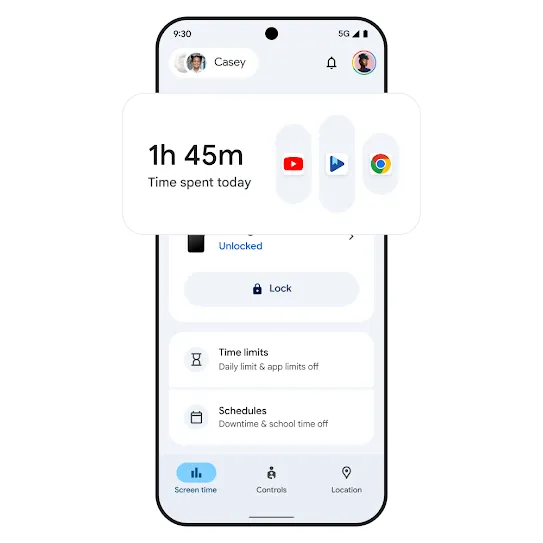
You decide what the right amount of screen time is for your child. Family Link allows you to set daily screen time limits, choose screen time schedules for school or downtime, and remotely lock your child’s Android or ChromeOS device.
Approve or decline your child’s requests to download apps or make in-app purchases from Google Play.
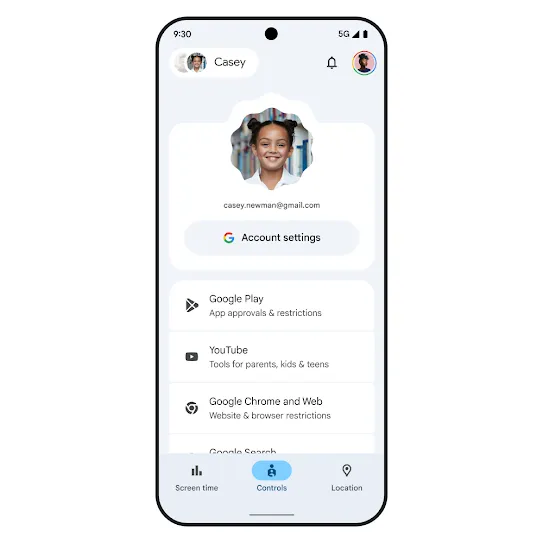
Secure and manage your child’s account
You can also manage what your child sees online. Adjust parental controls on Google services like Chrome, Play, YouTube, and Search. Family Link allows you to block inappropriate sites, set permissions for apps and websites, and more.
Explore more products designed to help keep your family safe
¹Children over the applicable age can manage their own account.



