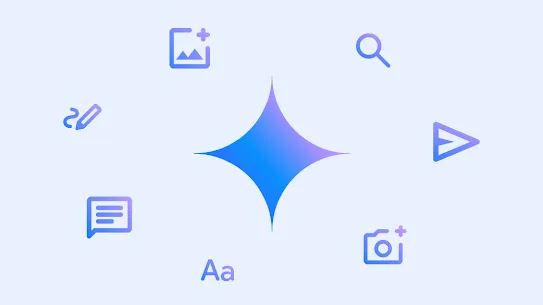Gemini
Supercharge your creativity.
Stay in control.
With accessible resources and controls in the Gemini mobile app and web experience, you can choose the privacy settings that are right for you and evaluate content easily.

Accessible information and privacy controls
The Gemini Apps Privacy Hub explains what data Google collects when you are using Gemini, how it is used, and how you can choose the privacy settings that are right for you.
.
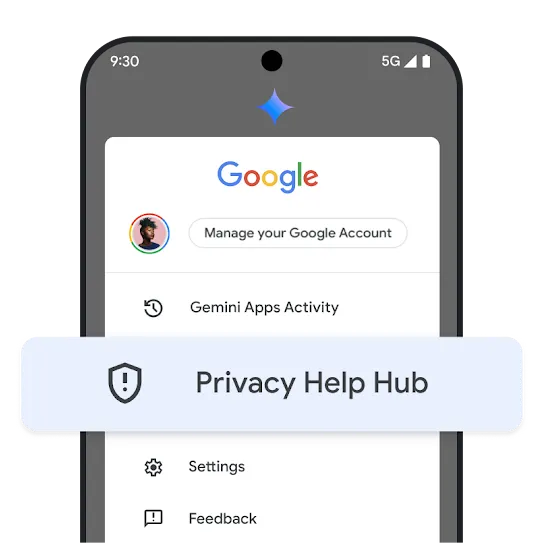
To protect your privacy, your activity is set by default to auto-delete after 18 months, but you're in control. You can adjust this setting to auto-delete sooner, later or turn off Gemini Apps Activity any time.
.
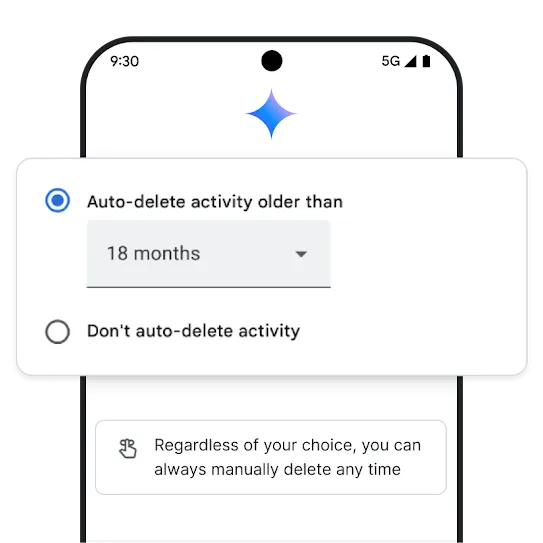
Tools and safeguards for more helpful content
Gemini Double-check feature uses Google Search to help you verify the information in its responses. Tap the Google icon to view which statements are corroborated or contradicted on the web.
.
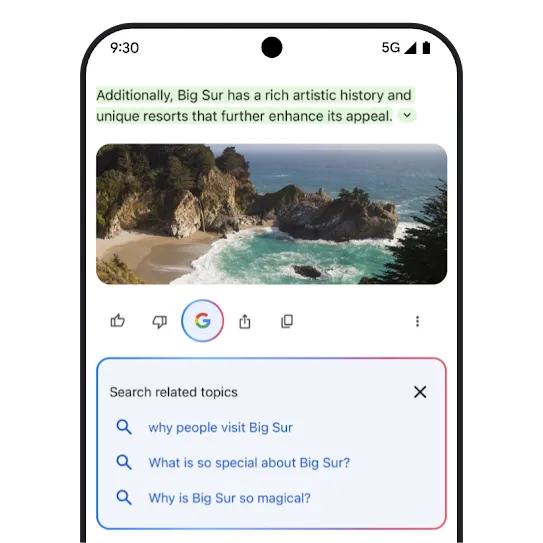
For fact-seeking prompts in Gemini, tap the drop-down icons within Gemini's responses to explore links to related content that help you learn more.
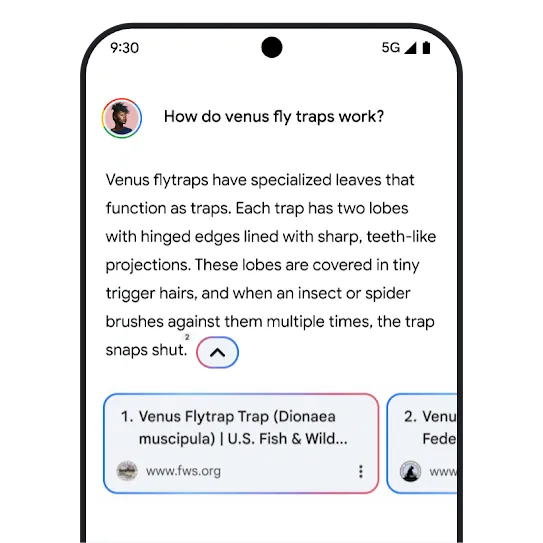
In line with our policy guidelines for Gemini, safeguards help prevent potentially harmful content from appearing in Gemini’s responses.
For younger users, we enforce even stricter content policies and default protections to help prevent age-inappropriate content, such as content related to illegal or age-gated substances.
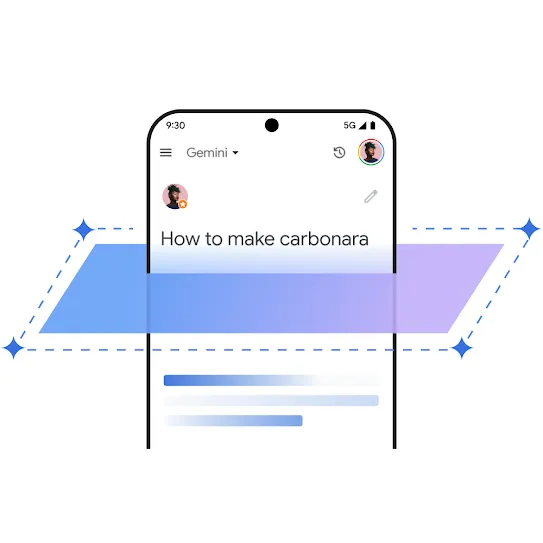
Younger users are automatically onboarded to Gemini with a helpful video that shares simple tips for using AI responsibly.