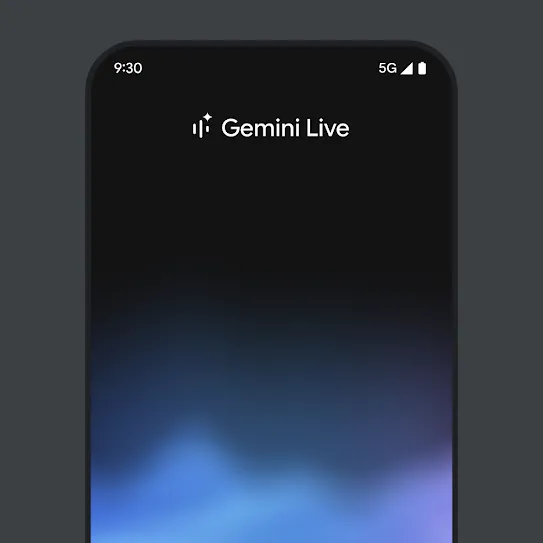SEARCH
When you use Google Search, your data is safe. It’s that simple. Your searches are encrypted, your results are protected from web spam and malware, and your personal information is never sold. You can also turn on auto-delete to automatically delete your data on an ongoing basis, or use the intuitive privacy settings to decide what you want to save to your Google Account.