
The safer way to sign in
to all of your online accounts
Signing in to all your online accounts shouldn’t be a hassle. It should be fast and easy without making you worry that your account’s personal information might be unprotected. Our built-in authentication tools are designed to help you quickly and securely sign in to the apps and services you love.
Passkeys
Simple and secure sign-in, without passwords
Sign in with Google
The safer way to sign in to your favorite apps and services
2-Step Verification
Defend against hackers with 2-Step Verification
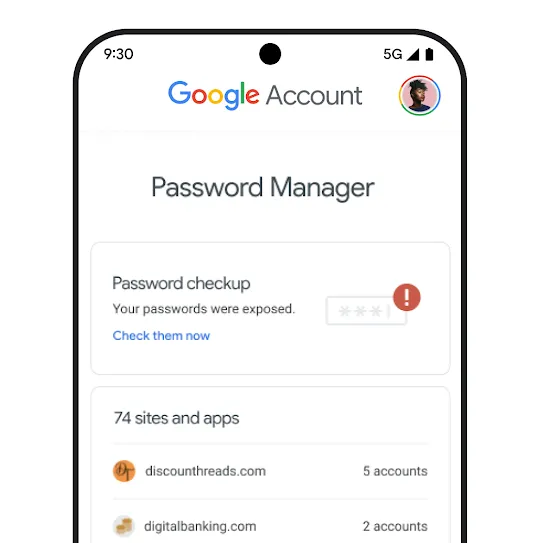
Password Manager
Strong passwords help keep you safe
Choosing strong, unique passwords for your online accounts is an important step in keeping your personal information private. However, the majority of people say they use the same weak password across multiple sites, increasing the vulnerability of their accounts.
Google’s Password Manager helps you manage your passwords and passkeys
Built into Chrome and Android, Google’s Password Manager securely suggests, saves, and fills in passwords for all of your online accounts. Passkeys work alongside passwords and are conveniently managed all in the same place. Manage your saved Passwords and Passkeys
Password Alert helps keep your passwords safe
Every day, new data breaches publicly expose millions of usernames and passwords. Google monitors compromised passwords, so if any of your saved passwords have been found to be involved in a data breach, we’ll automatically alert you.
Google’s Password Manager helps you manage your passwords and passkeys
Built into Chrome and Android, Google’s Password Manager securely suggests, saves, and fills in passwords for all of your online accounts. Passkeys work alongside passwords and are conveniently managed all in the same place. Manage your saved Passwords and Passkeys
Password Alert helps keep your passwords safe
Every day, new data breaches publicly expose millions of usernames and passwords. Google monitors compromised passwords, so if any of your saved passwords have been found to be involved in a data breach, we’ll automatically alert you.
Password Checkup Strengthen the security of your Google Account
Protect all your online accounts by taking a Password Checkup. Test the strength of your passwords, check to see if you’ve used any more than once, and learn if any have been compromised.
