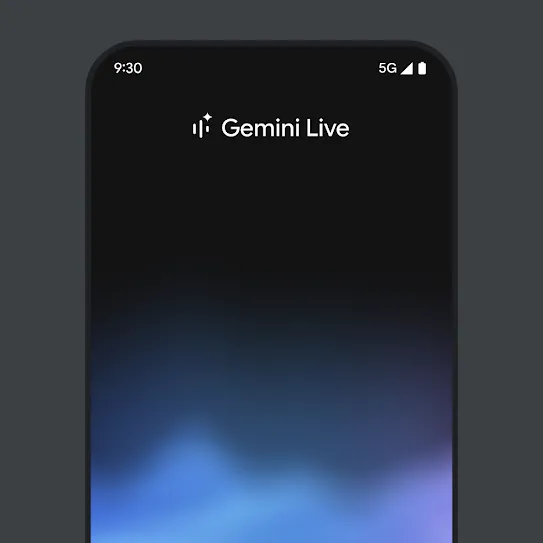1 Available on Pixel 9 phones in the US for calls in English only. Available on Pixel 6 and newer Pixel phones in the US, CA and UK for text messages in English only. Scam Detection is not 100% accurate and scammers constantly change tactics. Always use caution when answering calls from unknown numbers. See g.co/pixel/scam-detection-help for more details.
2 Car Crash Detection not available in all languages or countries. Car Crash Detection may not detect all accidents. High-impact activities may trigger Car Crash Detection. This feature is dependent upon network connectivity and other factors and may not be reliable for emergency communications or available in all areas. See g.co/pixel/carcrashdetection for details.
3 Restrictions apply. Some data is not transmitted through VPN. Not available in all countries. Use of VPN may increase data costs depending on your plan. See g.co/pixel/vpn for details.
4 Pixel updates for 7 years from when the device first became available on the Google Store in the US. See g.co/pixel/updates for details.
5 Blocks spam known to Google; may not detect all spam calls.
6 Restrictions apply. Some data is not transmitted through VPN. Use of VPN may increase data costs depending on your plan. Not available in all countries.